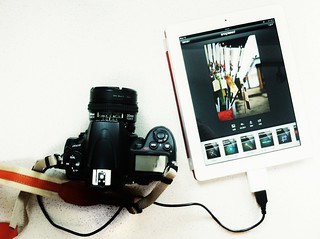 summary
summary
When working on a page it is important not to bombard your reader with walls of text, but to be sure to include images. Photographs can be extremely useful when used correctly. They can help to establish a tone and help communicate information that you may not be able to do through text. Photographs may also be edited to point to a certain area of text or to lead the reader to the next section. When it’s come to credibility photographs carry more than illustrations or clipart because people assume that a camera can not lie. Although not as credible illustrations can benefit a page as well. Illustrations such as diagrams, maps, charts, or drawings helpful when displaying detailed or complex information. Another form of images that can convey a meaning are clipart which can be a timesaver if you’re in a crunch. The last type of images is text. Text can be modified or special fonts can be used which can help enhance the page. No matter what you choose to use, photographs, illustrations, clipart, or special fonts images help enhance the page and get the message across to the reader.
key terms
Cropping – removal of some of the horizontal or vertical edges of a photo. Cropping can help the photo fit into a certain space, or by cropping a photo it draws attention to the remaining amount of photo
Flopping – changes the direction of the image in a photo from side to side. Flopping allows you to use the photo to point to a certain piece of text that may relate to the photo.
Silhouetting – when portions of an image are selectively removed. Another option when silhouetting is a vignette, which changes the shape of the original photo.
Photo-imaging programs – programs such as Adobe Photoshop or Corel PhotoPaint are programs which can aid with photo editing. Some special effects that these programs offer are:
- Distorting images
- Colorizing parts of an image
- Outlining edges
- Adding a drop shadow
- Posterizing an image
- Lightening an image
- Applying a filter
- Inverting a positive picture to a negative
- Collaging many images
- Adding a border
 Illustrations – include diagrams, maps, charts, cartoons, or drawing. They are used to reinforce a point mentioned in the text.
Illustrations – include diagrams, maps, charts, cartoons, or drawing. They are used to reinforce a point mentioned in the text.
Clipart – are predrawn artwork that is sold in books, on a disk, CD, or found online. Many clipart pieces are free to use, but some hold certain licenses which do not allow them to be displayed in some places.
Dingbats – are small ornamental pictures. They can be used as bullets or icons instead of letters.
CONNECTIONS
This chapter was very beneficial in many ways and I feel that I benefited greatly from it. The idea of learning when and where to use images, also what images are appropriate where will be something that I can use in many of my other courses. This chapter may also come in handy when analyzing advertisements for the Rhetoric on the town assignment because now I’ll be able to understand a little more why they choose to put that image or use that font there. In the end having a good understanding of appropriate image use is something everyone needs.
