Over the past couple weeks my class and I have been developing a wiki based on discovering what Digital Writing is and the fun things that come along with it. We’ve all submitted several pages and helped edit or complete others pages in order to make sure all of the information is included.
- What are you most proud of in the entire wiki?
I’m most proud of the end result basically. It’s great to have a place to visit if I forget about one of the readings or if I’m looking for one of the videos. I consider the wiki like a digital writing study guide. It has a break down for all of the readings and includes discussions to help refresh or improve understanding.
- What are you most proud of in terms of your contributions to the wiki?
I’m most proud of the outside sources I was able to include in the pages I choose to work on. I often find that I have a hard time elaborating farther on subjects after I read them, but in the wiki I felt like I was pretty successful in finding other articles, videos, or examples that related to the original material.
- What do you wish you had time to further expand, include, or revise in the wiki?
The only thing I can think of is that there are some places that could have more examples, discussions, or supporting material.
- When did you get stuck while working on the wiki? How did you overcome your problem?
The hardest part for me was formatting my submission. I’m very OCD about these kinds of things and I was worried that other submitters wouldn’t try to follow the same formatting and that it would look like unorganized chaos! I’m very happy to say that this was not the case and once people started submitting everyone followed the same format in a way.
- What did you learn about yourself as a collaborative writer? What collaborative skills do you want to work on in the future?
That I can do it! When the idea of a collaborative wiki was first introduced I was worried for two reasons. The first is the fact that it’s a ‘group’ project in college and those are always so hard to finish. The second reason is that I was concerned that the information would end up being repeated and not organized. In the future as a collaborative writer I feel that I need to work on actually trying ‘collaborate’ with the others a little more.
- Discuss at least four of the course outcomes you feel you worked towards with this assignment. Provide evidence of your learning by pointing to specific aspects of the wiki or your project journal.
Collective Intelligence – The wiki project is a perfect definition of this. In order to complete the project we were required as a class to pull together and complete it. I worked towards this outcome by doing my part on the wiki which includes the pages I contributed and helped to complete.
Judgement – Many of the sources I used when working on the wiki to back up the original material or to expand on I had to make sure were creditable before I could use them.
Multitasking – Even though it’s not the best idea I have multitasked a lot while working on the wiki. I’ve been listening to music, watching videos, and scanning articles in order to obtain material for the wiki. For example when I was working on the Copyright page I actually listened to the A Fair(y) Use Tale video in the background to make sure I was including all of the key terms.
Networking – In the wiki at the start when we first started working on pages I was networking, especially when it came to the reading that not everyone in the class may have been assigned. When I completed my page it was set up in a way with enough information to give a summary of the material and then expanded farther in order to get the reader thinking and give them a better understanding of the information.
In the end the wiki was a fun way to get everyone involved in the reading and discussions and now it serves as a way for us to refer back to if we ever need a refresher.





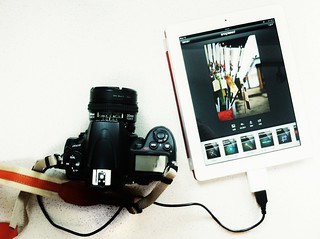 summary
summary Illustrations
Illustrations